
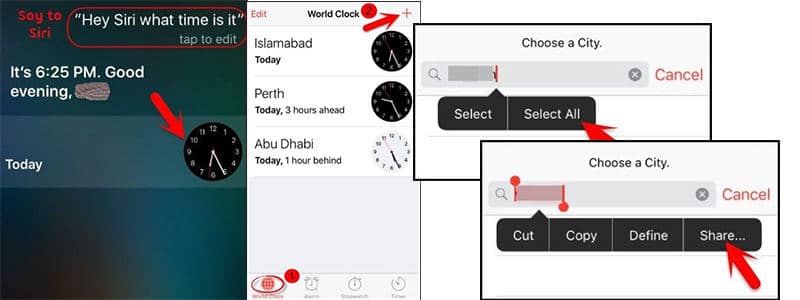
- ACCESS IPHONE WITHOUT ANY PASSWORD HOW TO
- ACCESS IPHONE WITHOUT ANY PASSWORD PASSWORD
- ACCESS IPHONE WITHOUT ANY PASSWORD PC
- ACCESS IPHONE WITHOUT ANY PASSWORD PLUS
- ACCESS IPHONE WITHOUT ANY PASSWORD DOWNLOAD
ACCESS IPHONE WITHOUT ANY PASSWORD PC
If you have a PC or your MacOS is not updated to the Catalina version, you will need to use iTunes to restore your device.
ACCESS IPHONE WITHOUT ANY PASSWORD HOW TO
Since we already explained how to use recovery mode and iCloud, let’s see what you need for using Finder and iTunes. You can use Finder, iTunes, iCloud, or recovery mode to reset your device. Unfortunately, you will need to restore your device to overcome the issue of the locked iPhone. How to unlock a disabled iPhone?Īs I already mentioned, if you entered the wrong passcode too many times, your device might be disabled. For iOS 10.1 and below will mostly work, while reportedly on later versions, this bug has been fixed. This might or might not work, depending on your iOS version. Now you can navigate to Settings and change it. You should be on your main screen without a passcode. It will redirect you to the Photo library.Press on the button “create new contact”.In the field “To,” put anything and press Enter.Choose the “Message” box and create a new message.Double-tap, and you will see few options, including “Share”.Type in any city and tap on “Select all”.Click on the clock and tap on World clock.Ask “What time is it?” and Siri will show you the clock on your screen.Activate Siri by pressing the Home button.Now, Siri might come in handy, but it has several bugs that are jeopardizing your safety. If you have Siri, and I am pretty sure you do, you can use a bug Siri has to unlock your device without a passcode and a computer. Follow the steps explained above and use the “Find iPhone” tab on your iCloud. It’ll require you to have another device with you, but it can be anyone’s phone, not necessarily a computer. Of course, as for iPhone 7 and any other model, you can go to iCloud and erase your device. If you have iPhone 11 and no possibility to use a computer or laptop for unlocking, there are still a couple of options. Your passcode issue is now fixed, so just restore your data from iCloud and move on! How to unlock iPhone 11 without using a computer Within few minutes, your iPhone will be rebooted, and everything will be erased, including your passcode.After the firmware is downloaded, click on “Unlock Now” to start the process.Confirm the information related to your iPhone model by clicking “Start”.Follow the instructions to enter DFU mode.Connect your iPhone to a computer using a USB cable.
ACCESS IPHONE WITHOUT ANY PASSWORD DOWNLOAD
ACCESS IPHONE WITHOUT ANY PASSWORD PASSWORD
Log in using your Apple ID and password.You can use your iCloud to unlock your iPhone. That’s why I would like to show you an alternative solution as well, so you decide which way you prefer. It can be a little tricky since the iPhone can get stuck in recovery mode.

Now, this is the official way that Apple support is offering us.
ACCESS IPHONE WITHOUT ANY PASSWORD PLUS


 0 kommentar(er)
0 kommentar(er)
